
10 great WhatsApp tips to know
John McCann
Do we really need a new social media platform? We take a deep dive into Threads to find out more
You may think that there are more than enough social media platforms out there right now, with TikTok, Instagram, Facebook, Pinterest, LinkedIn and Twitter. But no, it seems there may be space for one more.
Threads is the latest launch by Meta owner Mark Zuckerberg. Described as a “text-based conversation app… where communities come together”, the app was unveiled on July 6 as a rival to Twitter. Within hours of launching, 10 million people had signed up to try it out.
It marks another intriguing chapter in the ongoing rivalry between Zuckerberg and Elon Musk, the owner of Twitter. Ever since Musk assumed control of Twitter in October, he has implemented certain changes that have garnered significant disapproval from numerous users.
You may think that there are more than enough social media platforms out there right now, with TikTok, Instagram, Facebook, Pinterest, LinkedIn and Twitter. But no, it seems there may be space for one more.
Threads is the latest launch by Meta owner Mark Zuckerberg. Described as a “text-based conversation app… where communities come together”, the app was unveiled on July 6 as a rival to Twitter. Within hours of launching, 10 million people had signed up to try it out.
It marks another intriguing chapter in the ongoing rivalry between Zuckerberg and Elon Musk, the owner of Twitter. Ever since Musk assumed control of Twitter in October, he has implemented certain changes that have garnered significant disapproval from numerous users.
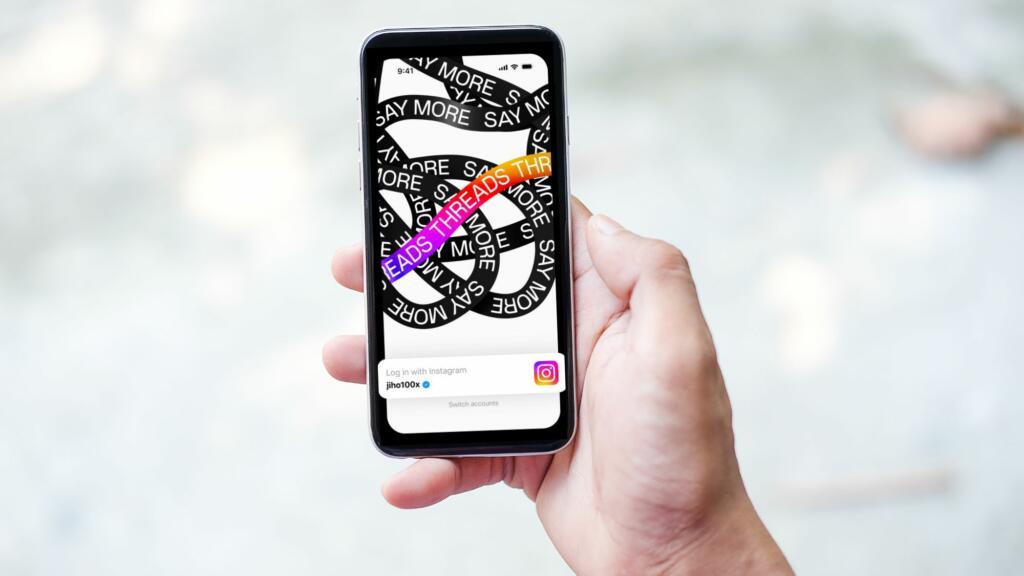 Credit: Shutterstock/Saga Exceptional
Credit: Shutterstock/Saga ExceptionalJust like Twitter, Threads is an app for sharing text updates and joining public conversations. You can post your thoughts – as long as they’re no more than 500 characters long – and also include links, photos, and videos up to five minutes in length.
This is almost double the character length allowed on Twitter, but aside from that, the platforms are incredibly similar.
You choose who to follow, you can repost Threads that you like into your own timeline and comment on other people’s posts.
 Credit: Meta
Credit: MetaThe big difference, according to Meta, is that Threads is designed to be a positive and safe environment. Twitter has come under fire over the last few years for allowing abusive tweets and bullying, something Meta is hoping won’t happen on their new social media platform.
In Threads, you have complete control over who can mention or reply to you in conversations. Just like on Instagram, you can use hidden keywords to filter out replies that contain specific words in your threads. If you ever need to take action, it’s simple to unfollow, block, restrict or report a profile.
Anyone under 16 (or under 18 in some countries) will be defaulted to a private profile when they join Threads. A private profile means you’re able to approve users who want to follow you and interact with you, ensuring only those you allow can see what you post.
If you prefer yours to be private, you can choose this option when you join. You can also change to private once you’re set up. It’s a simple toggle button in the “Edit profile” section of the app.
As Threads is a part of the Instagram experience, you can’t join it without an Instagram account. Therefore, if you want to get on board, you’ll need to be on the photo-sharing app first.
Once you’ve done that – or if you’ve already got an Instagram account – it’s a super simple process.
 Credit: Saga Exceptional
Credit: Saga ExceptionalTo send your first post, click on the little note icon in the middle of the five buttons at the bottom of your screen, write out your thoughts and click post. If you want to add an image, just click the little paperclip. Unlike Instagram or Facebook, where you can edit your posts after you’ve sent them, once a post has gone live on Thread there’s no way to change it. You can delete it, but cannot edit it.
The search (magnifying glass) icon at the bottom of the app allows you to look for users, while the heart button will show up your replies, mentions or those people who follow you.
To see your profile, click on the little outline of a person. This is where you can also edit your profile, changing the image or bio.
If there’s someone you’re following that starts posting stuff you don’t like, you can click on “Unfollow” or the three dots near their name to “Mute”, “Restrict”, “Block” or “Report” them. It’s also worth noting that any accounts you’ve blocked on Instagram will automatically be blocked on Threads too.
The core accessibility features available on Instagram today, such as screen reader support and AI-generated image descriptions, are also enabled on Threads.
In the spirit of Saga Exceptional, I signed up as soon as Threads was launched. I used to be a social media manager, so I’ve always had a keen interest in platforms like this. I tend to stick to Instagram or Facebook these days, as they seem so much friendlier than Twitter, where I’m afraid to even like a certain tweet in case I get some nasty tweet back.
On the launch of Threads, Musk predictably wasn’t supportive, tweeting: “It is infinitely preferable to be attacked by strangers on Twitter, than indulge in the false happiness of hide-the-pain Instagram.”
It is infinitely preferable to be attacked by strangers on Twitter, than indulge in the false happiness of hide-the-pain Instagram
— Elon Musk (@elonmusk) July 6, 2023
This comes from someone who has a hide of a rhino or who has never been attacked on Twitter due to their sex, hair colour or the fact they like a certain band – all of which has happened to me over the last couple of years.
Threads therefore seemed an exciting proposition, as it promises to, in Meta’s words, “enable positive, productive conversations”.
Logging on was super easy but I made the mistake of following everyone I follow on Instagram. This was a rookie error, as I’ve been on Instagram for 12 years now, since the early days when we added a kooky filter to every photo, and there are some people in there I don’t want to follow any more.
If you don’t find Threads is the social media profile for you, don’t delete it. If you do, it will also delete your Instagram account. You can however temporarily deactivate your Threads profile, which is the better choice if you still want to be able to enjoy an Insta scroll.
Apart from that, it’s all been plain sailing. It’s nice and clean and simple to operate, which is always a good thing. At the moment, it also feels like a really friendly place. In fact, going on it felt akin to that first day back at school after the summer holidays. Everyone’s refreshed, eager to learn and excited to see each other.
I’m hoping this positive outlook remains and it can indeed be used as a funnel for interesting and engaging conversations. A bit like LinkedIn, but without the need to be quite so formal or work-like.
 Credit: Saga Exceptional
Credit: Saga ExceptionalThe only thing I don’t like about it is the lack of a search function. You can search for users but there’s no way to look for certain conversations. Twitter obviously used hashtags, but you could also use its search bar to look for more generic terms. I found this useful to find people talking about the subjects I wanted to follow, as well as using it to keep up to date with newsworthy topics. This may not be an issue now for Threads but could be once millions more are using it.
Top tip: Turn off notifications for Thread on your phone if you don’t want to be inundated with alerts that someone is now following you or liked your post. With so many people signing up in a short space of time, my alerts went crazy. You can turn them back on once the dust has settled, unless you love hearing your phone ping every 10 seconds!
I also have reservations regarding privacy matters. According to its data privacy disclosure on the App Store, Threads has the capability to gather an extensive array of personal data, encompassing health information, financial details, contact lists, browsing and search histories, location data, purchases, and even “sensitive information”. Consequently, Threads is currently unavailable throughout the European Union as it does not adhere to the region’s stringent privacy regulations.
The app is currently full of fairly positive posts as people look forward to embracing a new social media platform, but knowing how human nature is, will it stay this way? And will Meta be able to address those privacy concerns that means most of Europe can’t get their mitts on it yet. Time will tell if Threads takes off the way Zuckerberg is hoping it will.

Written by Jayne Cherrington-Cook she/her
Published: Updated:
Jayne is the Senior Editor at Saga Exceptional. She cut her online journalism teeth 24 years ago in an era when a dialling tone and slow page load were standard. During this time, she’s written about a variety of subjects and is just at home road-testing TVs as she is interviewing TV stars. A diverse career has seen Jayne launch websites for popular magazines, collaborate with top brands, write regularly for major publications including Woman&Home, Yahoo! and The Daily Telegraph, create a podcast, and also write a tech column for Women’s Own.